How to reinstall the Browser Extension
Winder SOct 20, 2025
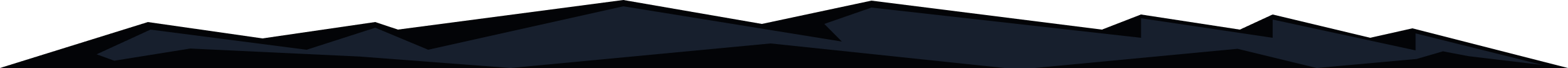
If a time ever arises where you need to reinstall the browser extension, the steps are quick and easy.
Reinstall Extension in Chrome
- On your Chrome's extension toolbar, right-click on the Windscribe browser extension and select the option to "Remove from Chrome...". After this, you no longer have the Windscribe extension installed.
- Now to reinstall the Windscribe extension, first visit our Chrome Store page here.
- And finally press the Add to Chrome button to install the extension:
Reinstall Extension in Firefox
- In Firefox's browser's extension toolbar, right-click on the Windscribe extension and choose the "Remove Extension" option. After this, Windscribe will no longer be installed in Firefox.
- Next, visit the Windscribe Firefox Store page here.
- Finally, press the Add to Firefox button to reinstall the Windscribe extension:
You can also always find all the download links for Windscribe extensions and applications for desktop and mobile on the Windscribe website here: https://windscribe.com/download
For browser-specific features and setup guidance, visit our Edge VPN browser extension or Firefox VPN add-on pages.
Get in touch
Contact Support
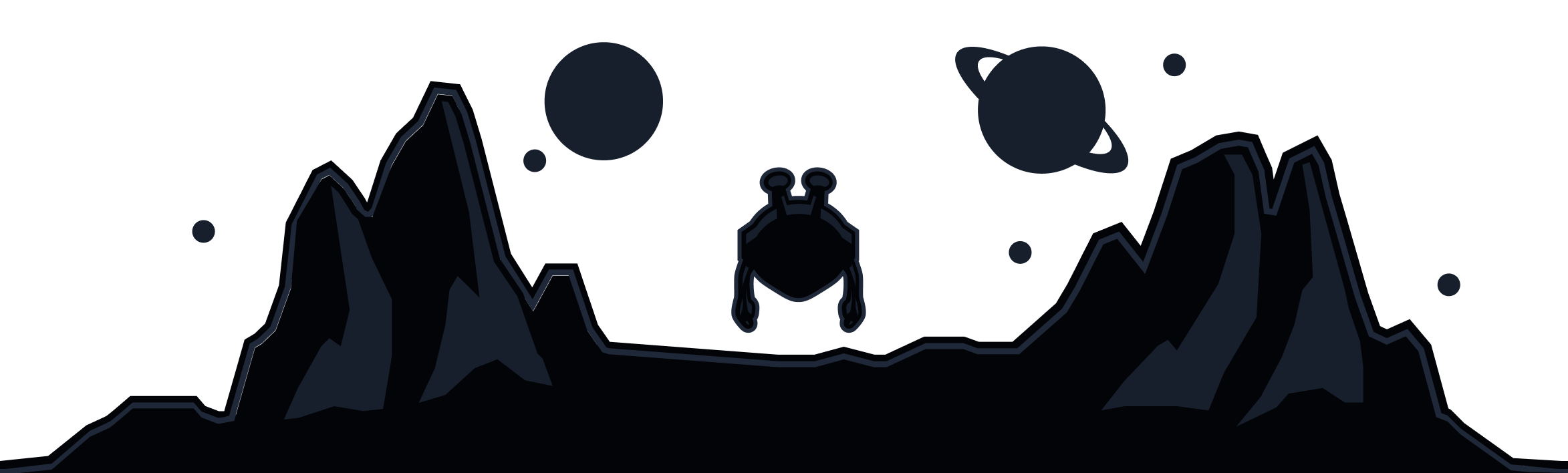
Windscribe
Apps