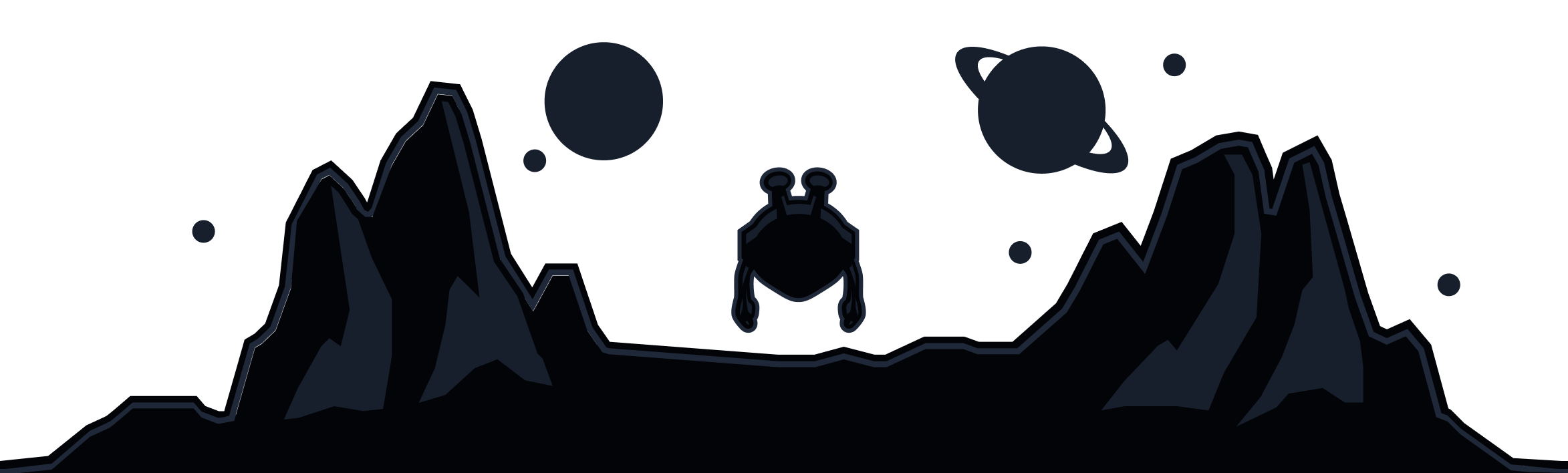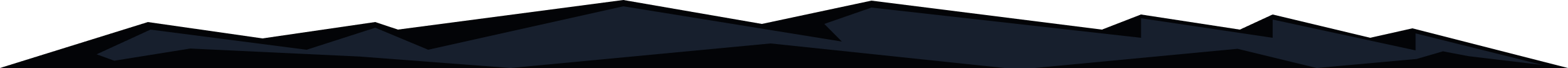
We don't offer a "Kill Switch" in the Windscribe app, we offer something better, the Windscribe Firewall. Windscribe's Firewall is built into our Windows and Mac desktop applications. It blocks all connectivity outside of the VPN tunnel to ensure there is zero chance of any kind of leak.
A firewall is a superior solution to a "kill switch". The "kill switch" is a reactive measure. Between your VPN disconnecting and the program detecting that it did, packets can leave your computer over the default gateway (your personal IP).
Our firewall is a proactive solution that blocks ALL connectivity outside of the tunnel. If the VPN connection drops, there is nothing that needs to be done, and not a single packet can leave the machine, since the firewall is already enabled and will not allow it.
Many users prefer to use the Firewall in different ways and so we have a few different modes implemented into our application. You can find the firewall settings in Preferences > Connection > Firewall Mode.
The three modes are:
-
Automatic - This will enable the firewall when you connect to a Windscribe location and disables it when you disconnect. It also keeps your connection secure by disabling your internet if the application crashes unexpectedly or the connection to the VPN server is interrupted.
-
Manual - This gives you full control of when you want to have the firewall on and off. Keep in mind that if you turn it on yourself, you only get internet when connected to the VPN or until you turn the firewall off. Closing the application will turn the firewall OFF but only if you close it yourself, not if it crashes.
-
Always on - This will restrict your internet entirely to using the VPN. Your internet connection will be disabled until you connect to a location or disable Always-on mode. Even if the application crashes or you yourself exit it entirely, you won't have internet until you reconnect to a Windscribe server. Even if your computer restarts, there will be no connectivity as the firewall works at the operating system level. This is the most secure mode for our firewall.
For a full visual walkthrough of our firewall settings, check out this awesome explainer video we created.
Contact Support